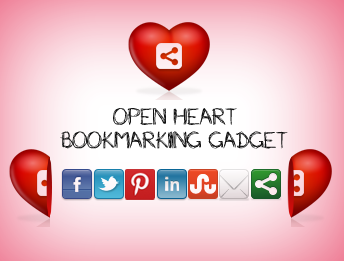
This widget released by Sharethis team was made as a Valentine gift from
them. The heart bookmarking gadget has a cool slide out effect that
makes the heart icon split each time you mouse hover it, displaying
several bookmarking buttons like Facebook, Twitter, Pinterest, LinkedIn,
Stumble Upon, Email and many more bookmarking choices. This
gadget/widget comes with a fixed position and stays in the corner of the
page, so it will grab your readers attention and make them share your
posts easily.
Step 1. Go to your Blogger Dashboard, select Template and click the Edit Html button:
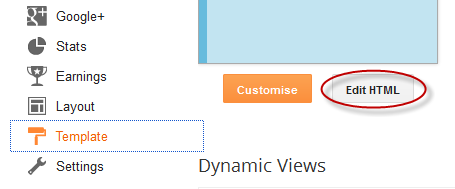
....select the "Expand Widget Templates" box (it is recommended to make a backup first)
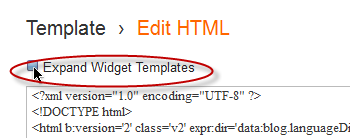
Step 2. Find the following tag (Ctrl + F):
</head>
Step 3. Paste above/before the </head> tag, the following code:
<script src='http://w.sharethis.com/gallery/shareegg/shareegg.js' type='text/javascript'/>
<script src='http://w.sharethis.com/button/buttons.js' type='text/javascript'/>
<script type='text/javascript'>stLight.options({publisher: "ur-98d377f-bdd3-9ad1-fbe5-2a678f0a60ee", onhover:false}); </script>
<link href='http://w.sharethis.com/gallery/shareegg/shareegg.css' media='screen' rel='stylesheet' type='text/css'/>
Step 4: Now find (CTRL + F) this tag:
</body>
Step 5: Paste above/before </body> tag... the following code:
<div style='position: fixed; bottom: 2%; left: 2%;'>
<div class='shareEgg' id='shareThisShareHeart'/>
</div>
<script type='text/javascript'>stlib.shareEgg.createEgg('shareThisShareHeart', ['facebook','twitter','pinterest','linkedin','stumbleupon','email','sharethis'], {title:' <data:blog.pageTitle/>',url:'<data:blog.url/>',theme:'shareheart'});</script><a href="http://www.helplogger.blogspot.com/">Blogger Gadgets</a>
To move the position of this widget from the bottom right corner of your blog to any location you want, change the percentages of the red code from Step 5.
Step 6. Now preview and Save Template.







0 komentar:
Post a Comment